Much of it is personal preference. Use as a starting point and adjust as preferred.

Questions? DM me on Discord: Louis#6321
or Chatty Discord Server
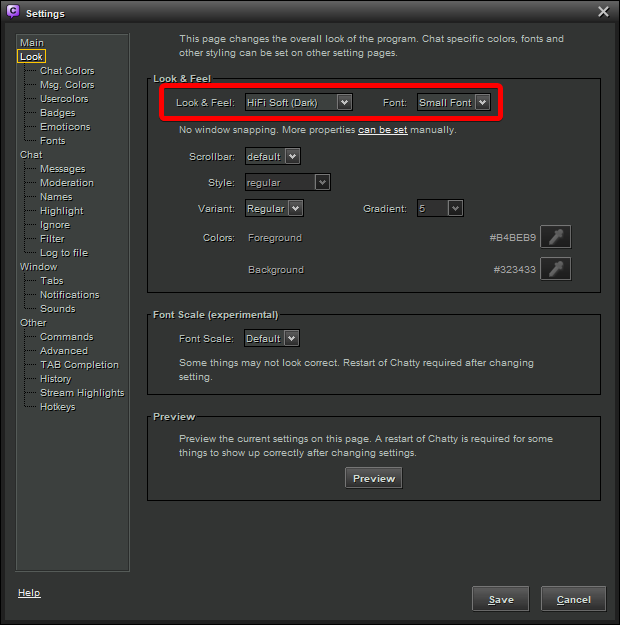
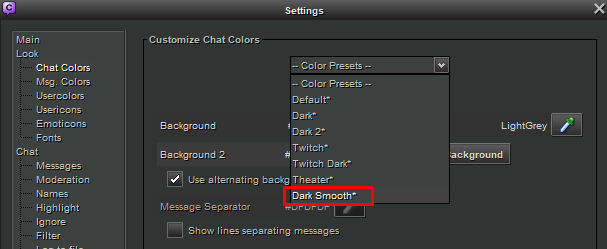
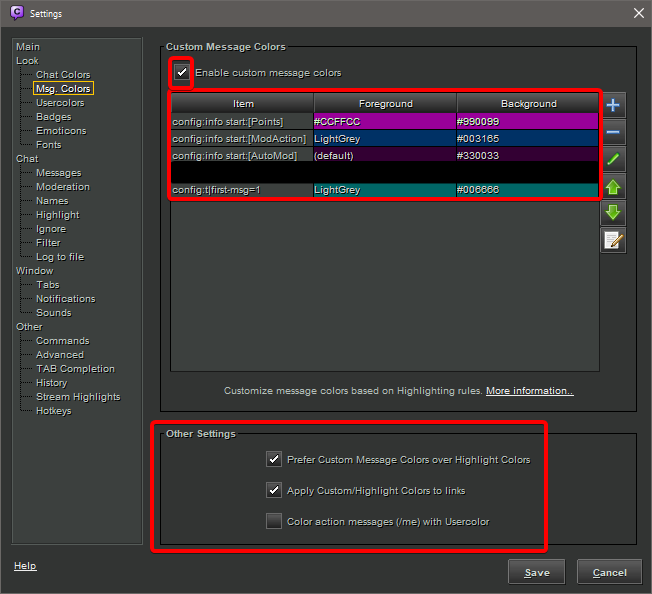
config:info start:[Points] config:info start:[ModAction] config:info start:[AutoMod] config:t|first-msg=1
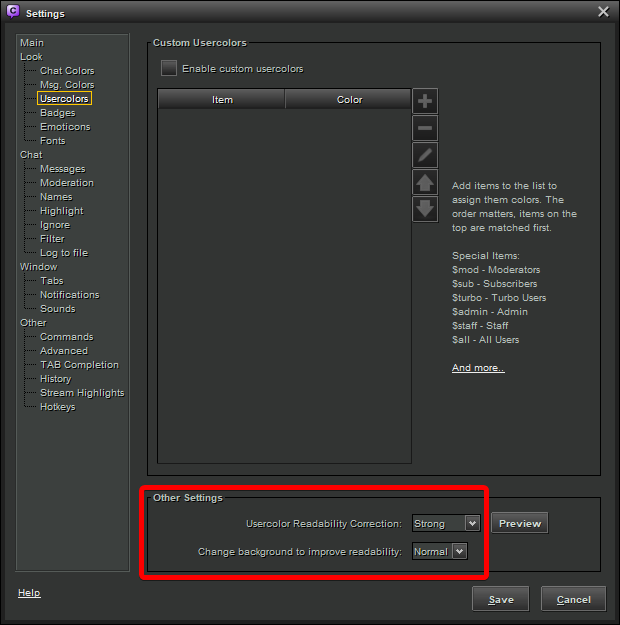
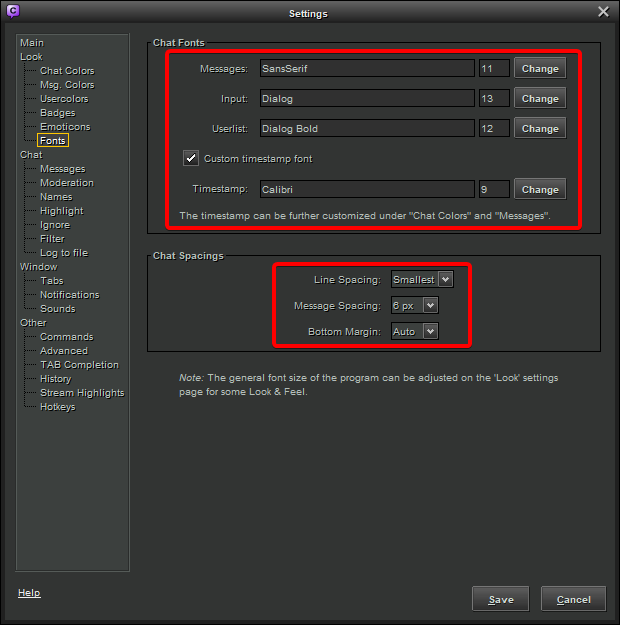
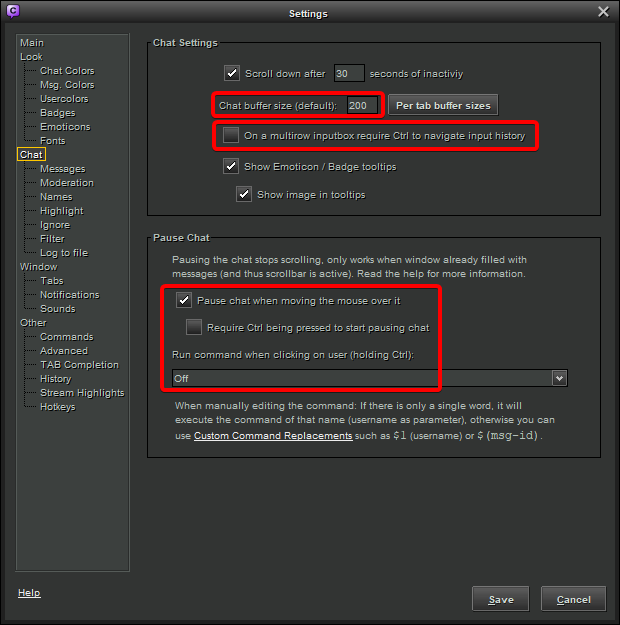
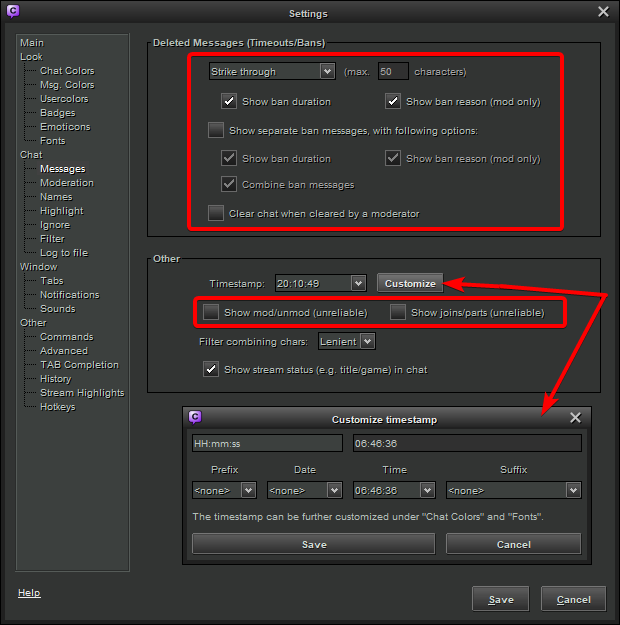
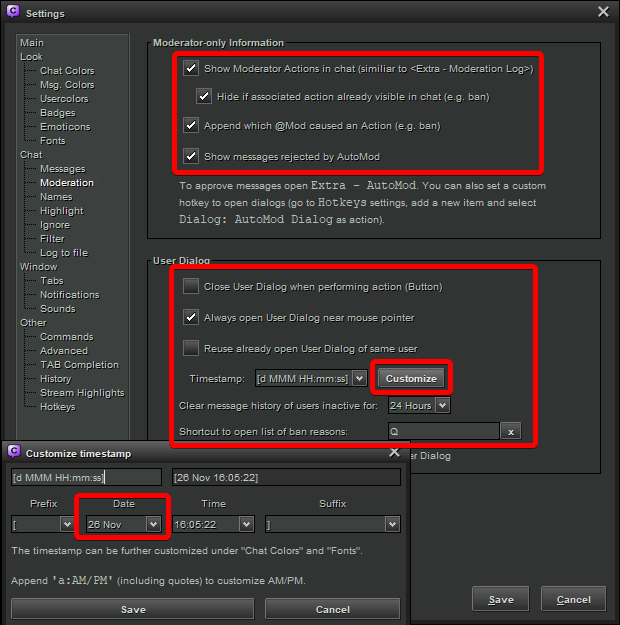
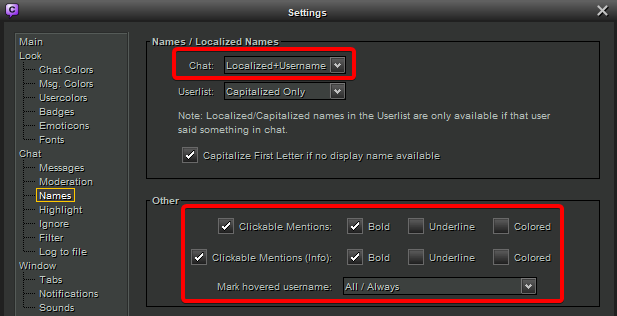
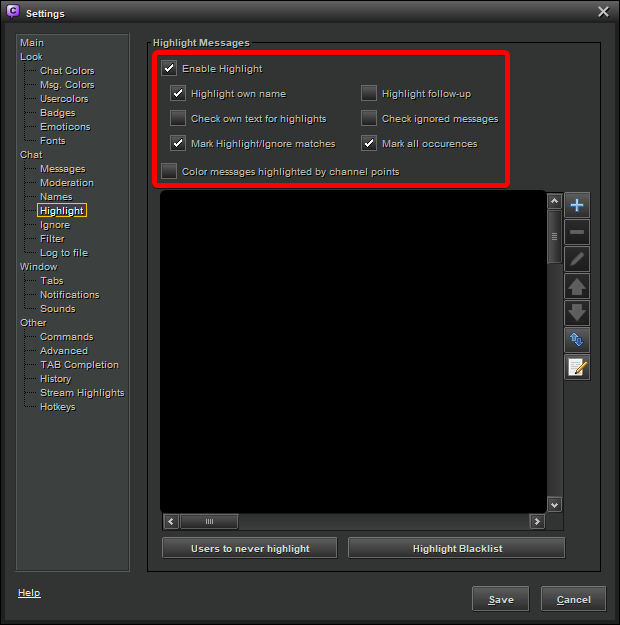
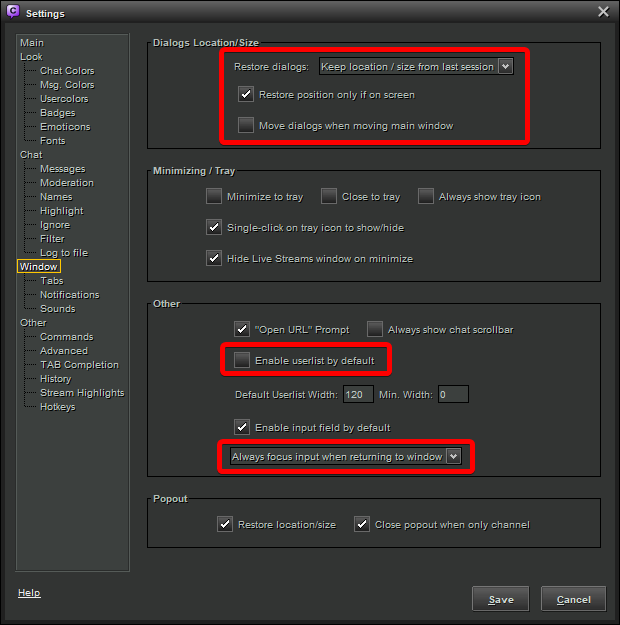
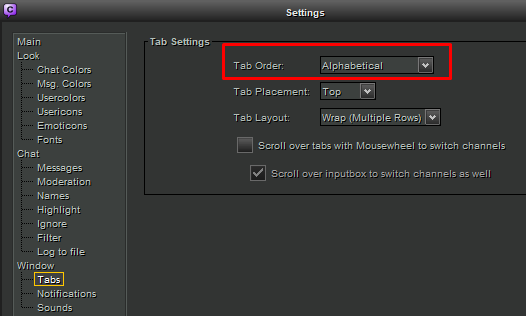
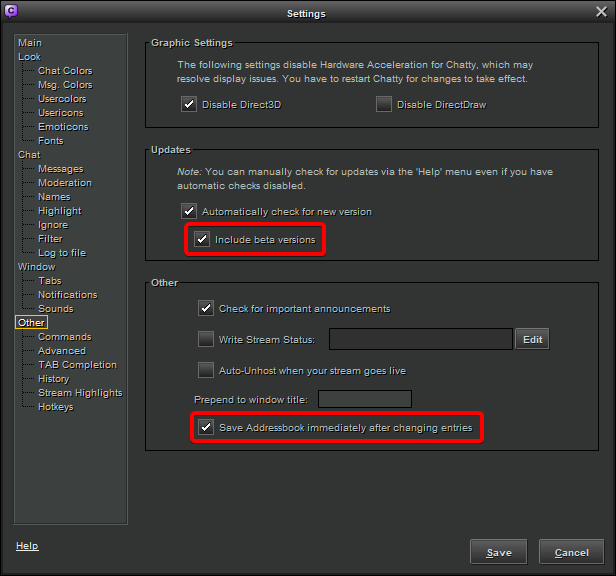
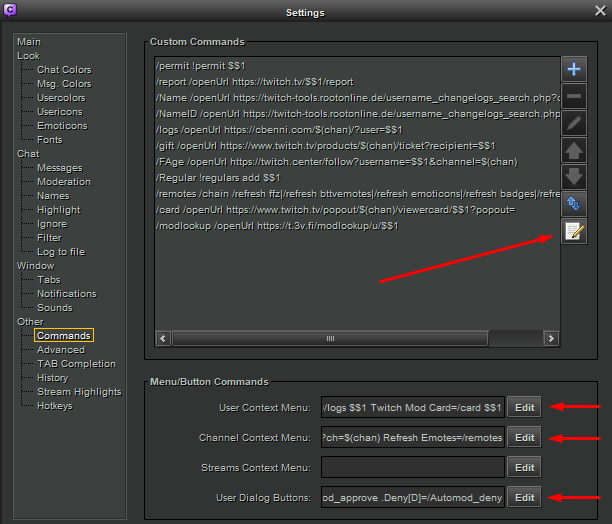
^ This screenshot is now a little bit out-of-date in terms of the commands shown; it mostly exists to show you which buttons to click.
The below text, which you can copy/paste, has all the latest changes.
Custom Commands
/report /openUrl https://twitch.tv/$$1/report /checkbot /openUrl https://customapi-backend.aidenwallis.co.uk/api/v1/twitch/botStatus/$$1 /FAge /openUrl https://twitch.center/follow?username=$$1&channel=$(chan) /remotes /chain /refresh ffz|/refresh bttvemotes|/refresh emoticons|/refresh badges|/refresh ffzglobal /card /openUrl https://www.twitch.tv/popout/$(chan)/viewercard/$$1 /modlookup /openUrl https://modlookup.3v.fi/u/$$1 /translate /openUrl https://translate.google.com/#view=home&op=translate&sl=auto&tl=en&text=$$urlencode($(msg)) /modunlock /set spamProtection 95/30 /modrelock /set spamProtection 18/30 /checklock /get spamProtection /bot /ban $$1 Likely Bot /promotion /ban $$1 Promotion/Advertising /english /timeout $$1 600 English only, please /spoiler /timeout $$1 600 No Spoilers/Predictions
User Context Menu (yes, the first line is a single hyphen)
- Mod Lookup=/modlookup $$1 Report User=/report $$1 Twitch Mod Card=/card $$1 Translate=/translate
Channel Context Menu (yes, the first line is a single hyphen)
- Moobot=/openUrl https://moo.bot/$(chan) Fossabot=/openUrl https://fossabot.com/a/$(chan)/dashboard Dashboard=/openUrl https://dashboard.twitch.tv/u/$(chan)/stream-manager Mod Settings=/openUrl https://dashboard.twitch.tv/u/$(chan)/settings/moderation Ban Appeals=/openUrl https://www.twitch.tv/popout/moderator/$(chan)/unban_requests Open Predictions=/openUrl https://www.twitch.tv/popout/$(chan)/predictions Chat Popout=/openUrl https://www.twitch.tv/popout/$(chan)/chat?popout= Mod View=/openUrl https://www.twitch.tv/moderator/$(chan) Viewer List=/openUrl https://t.3v.fi/chatters/?ch=$(chan) Refresh Emotes=/remotes - Unlock Spam=/modunlock Lock Spam=/modrelock Check Spam=/checklock
User Dialog Buttons
@a1 Delete[1]=/delete $$(msg-id) .1s, 2m[2], 10m[3], 1h[4], 1d[5], 7d[7], 14d[8], /Ban[B], /Unban[U] @a2 ./Bot[G] ./Promotion[F] ./English[E] ./Spoiler[S] ./Report .Mod Card=/card $$1 .Translate=/translate $$(msg) @AutoMod .Approve[A]=/Automod_approve .Deny=/Automod_deny
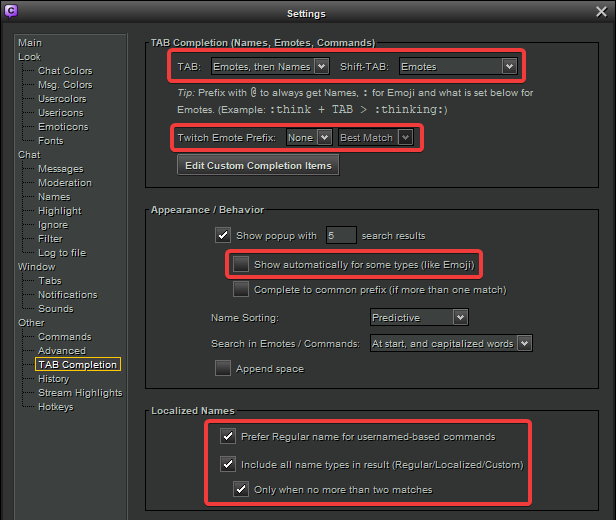
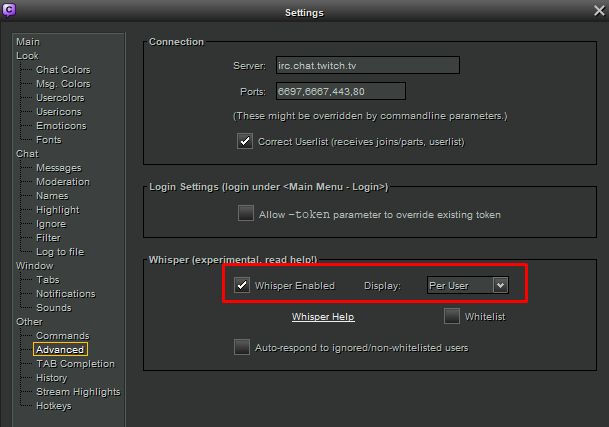
If you like Twitch's old chat badge styles, I've made rounded badges for all of the common badges and bit badges up to 100k.
Download Rounded Badges
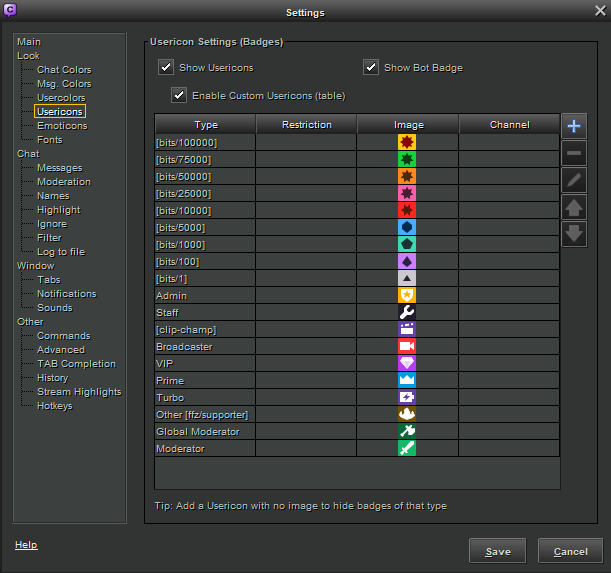
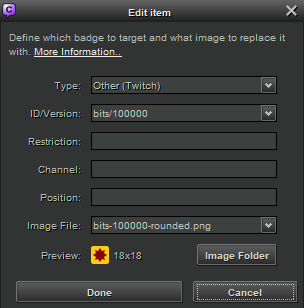
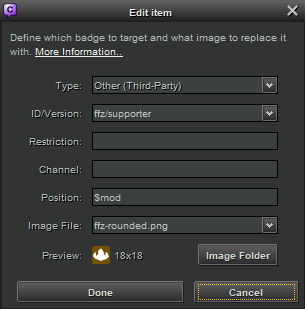
Klogg Setup Guide
(most people won't want/need this)
"Klogg" is a program that lets you view log files neatly, follow them live and perform advanced searches.
You can download it here: https://github.com/variar/klogg/releases/latest
Setup your Chatty "Log to File" settings like this:
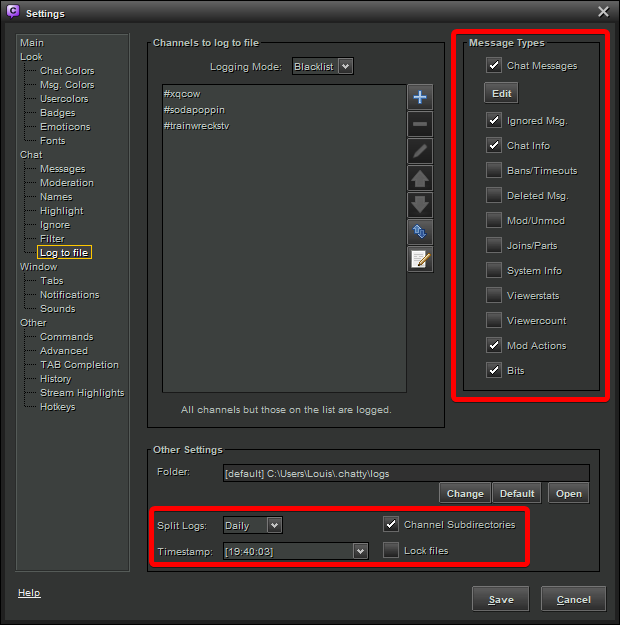
Ignore my blacklisted channels (you can blacklist any channels you don't want logged, or you can set it to whitelist to only log specified channels).
Add these two lines to your Chatty Custom Commands (but change the "C:/Users/Louis/.chatty/logs/" bit to where your logs are stored, as per your "Log to file" settings):
_chan $replace(#$(chan),#\$,\$) /klogg /proc exec "C:\\Program Files\\klogg\\klogg.exe" C:/Users/Louis/.chatty/logs/$(_chan)/$datetime(yyyy-MM-dd)_$(_chan).logAnd add this to your Channel Context Menu:
Open Klogg=/kloggWithin Klogg, go to Tools -- Options -- Untick "Load last session" -- Go to the Advanced tab -- Set "Time Interval" to 200.
Fix Window Management
A guide to make window management (like window snapping) work with Chatty's dark/custom themes can be found here.